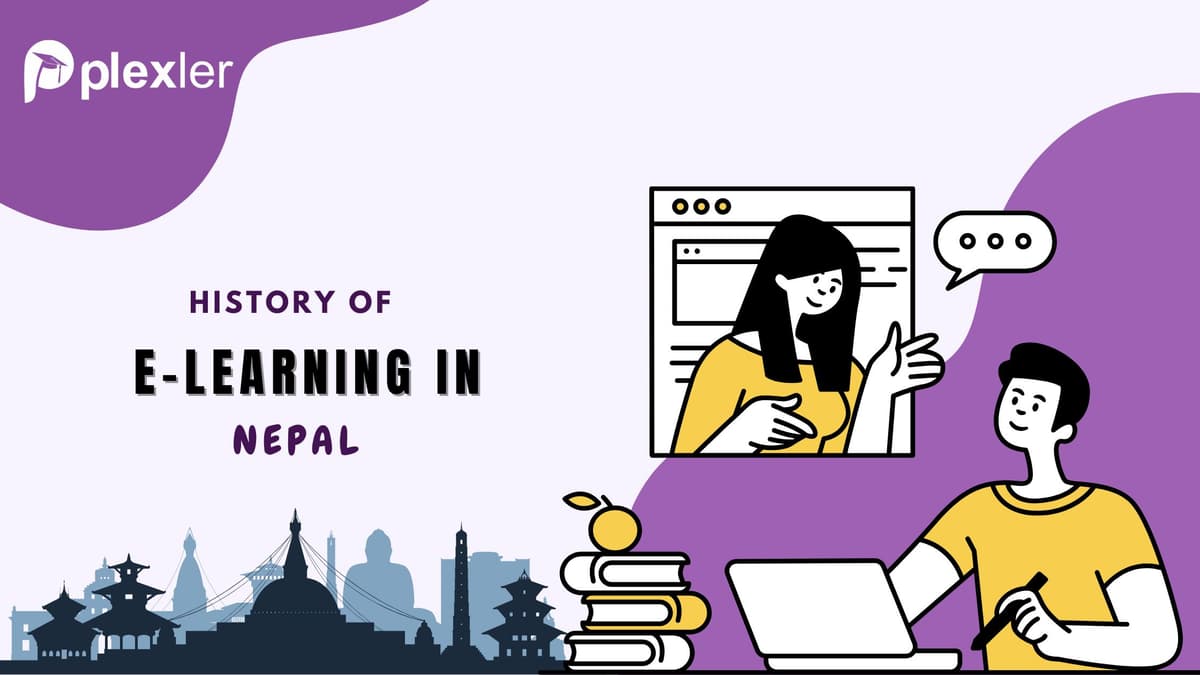Free Tools That Integrate Smooth With eLearning Platform
eLearning platforms function well independently, but they truly excel when integrated with these eight tools. These free tools listed in this article are chosen specifically for the Nepali context. While the selection is not based on in-depth research, it reflects the most popular tools within the local online learning ecosystem.
Each of these tools integrates with almost zero friction with existing remote learning platforms, enhancing their capabilities and lifting up users. Let’s begin with the first tool on the list:
Google Drive: 15 GB Free Cloud Storage
I didn’t know until my friend told me that I could store my photos and college projects online for free. Once you create a Google account, you get up to 15 GB of free storage (which can be upgraded to premium). This free tool is widely popular in Nepal, and nearly everyone with an Android phone is using it, knowingly or unknowingly.
Since it’s owned by Google, other tools like Google Calendar, Google Docs (MS Word alternative), and Google Sheets (Excel replacement) are also free. Students can easily collaborate on Google Drive (Workspace), and file sharing is a breeze.
To use it, you need a Gmail account, which can be created with a phone number (this method is preferred). Once you have a Gmail account, you can access most of Google’s products and services.
Google Meet: Zoom Alternative
Google Meet is super easy to use and is often considered the “Zoom alternative in Nepal.” Online learners can collaborate with peers in real-time through video. As a Google-owned tool, Google Meet integrates so smoothly with Nepali eLearning platforms that video discussions feel like a breeze.
Previously known as Google Hangouts Meet, it can hold up to 100 participants, with sub-rooms (chat rooms) available within the meeting. Features like live captions, AI noise cancellation, and the popular background removal feature work like the cherry on top.
If you have a Gmail account, you can easily access it as part of G Suite. Google Calendar and Google Meet work together seamlessly, offering a closely integrated system that’s highly recommended for eLearners in Nepal.
Zoom: For Virtual Meeting
Zoom, an American-based company, was launched back in 2013 and gained massive popularity in Nepal during the COVID-19 pandemic. Its free plan allows students to collaborate on homework, discussions, and brainstorming sessions. While similar to Google Meet, Zoom offers more flexibility, advanced features, and a larger participant count (up to 1,000).
One standout feature is the breakout room, which lets users create sub-meetings within the main meeting, offering even more flexibility—a feature many Zoom users appreciate.
Like Google Meet, Zoom saw a surge in use during the pandemic in Nepal, quickly becoming a popular tool. It supports all major operating systems and integrates with third-party tools for enhanced functionality. You can easily download it from the official Zoom website.
Trello: Project Management Too
Trello is a free project management tool owned by Atlassian. It helps teams organize work using boards, lists, and cards. Users can create boards for different projects and add lists to track tasks. Each task is a card that can be moved across lists as it progresses.
Trello is popular in Nepal, especially among small businesses and educational groups, because it is easy to use and helps manage tasks effectively. It is also useful for integrating with eLearning platforms, allowing educators to track assignments, deadlines, and collaborate with students on projects in an organized way.
Canva: Design Tool for Photoshop Hater
Canva, owned by Canva Pty Ltd, is a popular design tool used by many in Nepal, especially among freelancers, students, and small businesses. It provides an easy-to-use platform with templates, images, and fonts to create designs like social media posts, presentations, and flyers without needing advanced skills.
Users can access Canva for free through its website and mobile app, with premium plans offering additional features. It’s a go-to tool for creating professional designs quickly and easily, especially for those looking for a simpler alternative to Photoshop.
GA: Free User Spy
Google Analytics (GA) is owned by Google and provides powerful tools for tracking and analyzing website traffic and user behavior. In Nepal, it is widely used by businesses, digital marketers, and website owners to measure performance and optimize their online presence. While it is useful for the platform owner, it easily secures the position in the free tools to integrate with the eLearning platform in Nepal.
It even allows you to create custom events, helping to track user activity in the way the analyzer wants. Google Tag Manager is an independent tool that creates massive synergy when implemented and used together with GA4 (the new version of Google Analytics). It helps track user data for up to two years for free.
Miro: It Diagrams
Miro is owned by Miro Inc., a global software company. In Nepal, it is popular among teams, businesses, and educators, especially for brainstorming and collaborative work. Miro provides a digital whiteboard that allows users to create diagrams, flowcharts, mind maps, and sticky notes in real-time.
It is ideal for brainstorming sessions, helping teams visualize ideas and structure thoughts easily. Users can access Miro through its website and mobile app, with both free and paid plans available.
ChatGpt Free: Swiss Army Knife
ChatGPT Free is owned by OpenAI, a leading AI research and deployment organization. In Nepal, it has gained significant popularity among students, professionals, and businesses for its versatility in answering questions, generating content, coding help, and more. ChatGPT provides a wide range of functionalities, from simple Q&A to complex problem-solving, acting like a "Swiss Army knife" for various tasks.
It is accessible for free through OpenAI's website or mobile apps. In Nepal, it has evolved into a valuable tool for elearning, enhancing productivity, and aiding creative processes, especially in education and content creation.
Conclusion
Use these tools in your day-to-day work, and you’ll definitely notice an increase in productivity. These tools are completely free (though for large-scale use, some may require charges). All three parties, eLearning platform runners, tutors, and learners benefit from them. Among these, Google Drive is the most common, while Canva, Zoom, Google Meet, and the recently buzzed-about and very useful ChatGPT are also widely used.